Errors on Ecommerce Sites
#EcomChat on Monday, 2nd June 2014 was a real humdinger of mental processing power. The topic was “Errors on Ecommerce Sites – How to find Them & What do to With Them”. As ever, there were be 3 conversation starter questions:
- What errors do you need to know about?
- How do you measure them?
- What do you do with the data?
Below is a hit list of errors & tips we’ve compiled:
Errors (to avoid & that are commonly made)
@jamesgurd > “For me form submissions errors based on browser back buttons are often missed – often it’s only 1 browser (Chrome does well!)”
@kevinwaugh > “Definitely payment errors, hate to see customers go through whole process and give up at checkout”
@andrewgirdwood > “From the media point of view – make sure your tracking tags are recording a basket value that matches your actual basket value”
@quiffboy > “Errors that prevent or hinder adding to basket, eg clicking ADD before selecting size or colour”
@jamesgurd > “Zero search results when you have relevant content – should be a daily, or at least weekly, review of all zero results terms”
@GingerWarriorX > “trying to think of some more edge case e.g’s Product not selling well, if showing stock at 0, but BE systems shows it in stock”
Tips
@mcmillanstu > “Here’s a top tip for those running multiple servers: encode some sort of server specific string in the HTML to aid tracking”
@hellemans > “using event tracking on order details page…works really well to get A/B testing ideas”
@AlWightman > “remember to filter out your testing tools. Ironically they can artificially cause errors in other testing and analytics tools”
@timlb > “Idea: dedicated error tracking in GA. Like events but with exits For now virtual pv still needed for exits”
@mcmillanstu > “class of errors that should be hot topic are those that might indicate a hacking attempt #ecomchat e.g. bot attack”
@timlb > “Use goals for key errors — brings loads of nice calc metrics in all reports and Intelligence Alerts”
@AlWightman > “also no harm asking real users what’s wrong. Recently used Qualaroo to identify an unknown user perceived payment security issue”
@timlb > “Errors are great data: tell you what to fix. But quantify impact and prioritise first”
Tools
@Panopticrat > “long term trends – munin/datadog. Short-term/reactive – Zenoss, Nagios, Cloudwatch. Track, improve, iterate ”
@GingerWarriorX > “slightly off topic perhaps, but we use BDD/Automated testing (regression) and Selenium to check for errors”
@AlWightman > “analytics error tracking, whole host of chrome add ons and extensions. 3 favourites at mo: WASP, Chrome GA debugger, dataslayer”
Thanks, Dan & James
p.s. If you’re wondering “what is this all about?” there is an about page to explain everything.
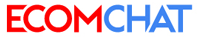
No comments