E-commerce On-Site User Experience #ecomchat – Key Points
This week’s #ecomchat was on On-Site User Experience – what features, functions and techniques are required to provide a positive online user experience. A topic to get CROs and Analysts more excited than a puppy with a bag of Winalot Prime.
In some respects e-commerce has become commoditised – there are ‘core’ site features that everyone expects and any platform provider with a proper grasp of e-commerce will have these tucked up in some shape or form as standard functionality. However, it’s at the margins that the customer experience is set – the bells, whistles and flourishes that set one site apart from another.
Given the wide range of opinions regarding how best to deliver an excellent user experience, we thought we would open this up to the group and see what ideas we could generate.
Summary of E-commerce On-Site User Experience #ecomchat comments
Below is a summary of the key discussion points. For a full download of the chat session, run a search on the hashtag “#ecomchat” in Twitter.
Question 1 – Which #ecommerce site features & tools are now ‘Must Haves’ and which are most effective for sales/customer experience?
- @CraigWSoftcat kicked the discussion off with an essential point – site search can make or break an e-commerce website; if done well it can delight customers and drive conversions, if done poorly it can confuse and drive exits. @magique83 added that up to 60% of their site revenue comes from visits with search and @jamesgurd has seen conversion on site search visits x2 and more than non-search visits (stripping out bounce visits as they distort the analysis).
- @keironhughes suggested customer reviews as an important feature – there is plenty of data to support the positive impact of testimonials on conversion, as well as the amplified benefit of being able to use reviews in search marketing (if implemented correctly). @hyderali agreed pointing out that reviews by genuine customers on product pages helps drive conversion.
- @magique83 raised an interesting feature – the ability to do a quick edit of products in the basket without having to leave the basket page e.g. change colour or size. This is really useful for fashion retail.
- @markbolitho moved the discussion in to the realm of content and the personality of a website. His point is that copywriting can be under-valued but when done well, it can enhance the user experience and also help people buy-in to a brand. A good example is https://wish.co.uk which has a distinct tone of voice to the copy – it can polarise but the point is to stand out and build a community around that distinct voice.
- @RootsWebSol suggested that good stock information is really important – not just a prominent ‘in stock’ message but also units available (really frustrating if you want to by lots of units but just get a generic ‘not enough stock available’ message – so how much can I buy?), lead times, delivery dates etc. Give people the information they need to answer questions, don’t make them fight to find it.
- @cuzito explained that they try to provide ETA information on products when a delivery date is confirmed – aim is to keep the customer informed with relevant information. @jamesgurd suggests that this can also help reduce cost as being proactive with order & delivery information can reduce number of inbound enquiries.
- @richardfergie brought up the important subject of using on-site features to support both on-site merchandising and digital marketing campaigns. His example is faceted navigation – it can help customers find what they want quickly and it is really useful for structuring a paid search account against to provide relevant landing pages.
- @StokedSEO discussed the use of filters on product list pages to enable customers to refine the view to show what they are most interested in e.g. filter by size, colour, type, price etc. @jamesgurd suggests that the usability of filters is also important e.g. don’t use a slider when there are only 2 filter values, can be confusing.
- An interesting discussion appeared from the mist regarding checkout length. A few chatters proposed that 1 page checkout is a must but many disagreed, arguing that the number of pages isn’t the most important decision, it’s how best to flow a checkout to make life as easy as possible for customers – 1 page may not be the optimal solution. That’s why testing is so, so important for checkouts. Take a look online – each retailer uses a slightly different checkout, so there is more than 1 ‘right’ way.
- Useful point made by @rootswebsol – provide guest checkout – even if the difference between registering and guest is only a password, the use of the word ‘register’ or ‘create account’ can put people off – remove the barriers, then you can look to sign them up after the order has been placed (note that in some cases, websites have to create the customer account).
- @hitreach made a good point about checkout usability – absolutely essential that the checkout doesn’t break when the back button is used – must make sure with secure pages and forms that the back button doesn’t force the customer to start all over again, or worse still, crash the entire checkout.
- Good measurement tip for @danbarker – track error messages as Google Analytics events – learn which errors are most common, then look to improve forms.
- @nuttakorn discussed the use of alternative products view, such as ‘People who viewed this also viewed’ – something Amazon is incredibly good at, even if the recommendations can sometimes be a bit odd. Another useful tool in this area is ‘Recently viewed’, reminding each customer of the products they have been looking at – great way to make it easy for people to come back and find relevant products.
- @schurli666 gave some interesting pointers for using data to drive product merchandising using a combination of 3 types of attribute: (1) commercial data e.g. margin (2) behavioural data e.g. average customer rating (3) content quality e.g. number of pictures, video etc – further reading available at https://schurli666.wordpress.com
- @markbolitho shared a link to Postcode Anywhere’s Capture+, a neat new tool for postcode validation on websites.
- @peter_oneill shared a link to a blog he has written on tracking form errors with web analytics: https://www.l3analytics.com/2012/11/21/tracking-errors-with-web-analytics/
Question 2 – Which tools, techniques & processes should #ecommerce sites use to *improve* customer experience?
- @jamesgurd suggested for products where complex sales process or high ticket item, really prominent phone number for assistance is essential. Don’t hide the phone number or lose it in the background – you want people to know help is there when needed (inc Live Chat) – interestingly @lingscars disagreed – because she doesn’t like phone calls!
- @edwinbongo added that having different phone numbers to measure calls from different sources/types of customers is great.
- @edwinbongo also suggests looking at your best customers carefully, identify their behaviour before they were big and profile people based on that. You can give people the “VIP” treatment before they’ve become a big spender and potentially had a problem with an order.
- @allcorknobottle also mentioned listening to customers – the most useful tool by far is their customer service inbox.
- @rootswebsol suggests that you regularly ask for customer feedback on the site and perhaps offer incentives e.g. discount on next order.
- @jamesgurd believes the BIG challenge is to work out customer journeys and ensure you have content to make them easy to follow and take action. So using the site to surface info that answers questions and makes it clear what to do next without distracting.
Key take away
Don’t take good practice learning at face value. Make sure you learn what works best for your audience and keep testing to ensure you are delivery good service. This is best exemplified by the checkout discussion – in some cases, 1 page will be the best solution. In others, a 1 page solution may be confusing.
Please tune in again next week at 13.00 UK time for our discussion on Homepage as Landing Page.
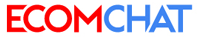
No comments