E-commerce On-Site Search #ecomchat – Key Points
This week’s #ecomchat was on On-Site Search – what features, functions and techniques are required to provide a positive online user experience. Given that visits with site search often convert far higher than non-search visits, it’s a potentially important website component to understand and optimise intelligently.
However, there is no ‘one size fits all’ solution. This is because each website has a different product set and customer base, so the use of search will vary. There are some rules-of-thumb that can help all e-commerce teams and some of these were discussed. A good example is redirecting customers to a product page if there is only one match for the search query, reducing the click path.
Given the wide range of opinions regarding how best to deliver an excellent user experience, we thought we would open this up to the group and see what ideas we could generate.
Question 1 – What are the essential features of on-site search for e-commerce?
- @magique83 suggests that catalogue retailers need to ensure they provide attribute refinements to help customers who use search to drill down in to the products. Ideally these should mirror the refinements provided on product list pages for consistency and change dynamically based on the search results.
- @CraigWSoftcat continued this discussion by adding that you should give people the ability to filter by more than one attribute at the same time – otherwise it becomes time consuming and affects user experience.
- @RichardFergie is a fan of using site search results page URLs in marketing campaigns, so you can customize the products on the landing page. This can work really well in paid search where you don’t have an existing landing page that 100% satisfies the keyphrase you are targeting.
- @Timlb mentioned the often overlooked but really important need to have an effective zero results page – don’t leave people with a dead-end.
- @hyderali discussed the need to provide highly relevant results based on the keyword query e.g. a search for “iphone5” should only show iPhone 5 and not other iPhone models in the main results. He gave the example search from Ezmal.com
- @magique83 raised the need for predictive search, which can really help customers to find what they want quickly and also help them refine their search term to find relevant results.
- There was a general comment about manual intervention being important – the site search on its own won’t get everything right, so you need to use analytics data to identify issues and then look at manual redirects where relevant to improve the user experience.
- @Timlb suggested that websites need to redirect to relevant pages for non-product terms, such as “delivery” and “returns”. @jamesgurd gave the example of John Lewis who actually drop you on the relevant page of the webpage, not just on the landing page, using html quick links.
- @schurli666 raised the subject of product ranking in search results and the need to have clear strategy – how do you decide which products to push to the top?
- @jamesgurd discussed the importance of tailoring which data fields you use for the search index – using *all* will compromise quality/consistency of results as erroneous matches will be made. For retail e-commerce as a rule-of-thumb should limit to: product title, brand name, model number, key attributes.
- @CraigWSoftcat explained that he builds customized landing pages for important search terms where manual intervention is justified – focus on low number of terms so each page can be made bespoke to improve performance.
Question 2 – What is the best solution – customising the e-commerce platform’s default search engine or integrating a specialist 3rd party solution like SLi Systems or Elastic Search?
- Wise words from @Timlb – start by checking the use of site search and look at how you can improve that to drive value before investing in a 3rd party solution. This ensures you focus investment in the right area.
- @paulnrogers is a big fan of Predictive Intent for its customization options.
Other 3rd party solution providers mentioned were Solr, ElasticSearch, Locayta, TweetIntent and Sli Systems. - @jamesgurd is a big fan of @Slisystems for its predictive search functionality that enables the insertion of product thumbnail images as well as text predictions. This has been shown to uplift click through for some retailers.
- General theme of discussion was the need to ensure site search is prominent and highly visible – if the search box is obscured or hard to use, this will reduce the likelihood of people wanting to use it.
- The importance of your web analytics data was also discussed – one of the best ways to optimise/customize site search is to learn from the data and then make tweaks to improve. The example from @timlb was using data to understand different between new and return customers (likely that return customers will use site search more than new customers).
The following examples were given of websites doing site search well:
Adorebeauty.au
Johnlewis.com
Apple.com
Lowes.com
Alinea.com
Further reading:
Econsultancy search box placement blog post.
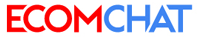
No comments