3 Examples of Back In Stock Notifications for Ecommerce
Stock availability is critical for driving ecommerce sales. However, continuity lines often go out of stock temporarily due to replenishment cycles and the odd curveball, such as goods getting stuck at customs somewhere in the supply chain.
An important (yet often overlooked) ecommerce consideration is how to handle temporary out of stocks on the website to avoid losing potential customers. It’s very difficult to keep everyone, as people with time pressure are likely to seek an alternative supplier (often the likes of Amazon) but there are techniques i’ve seen work well on retail sites to maintain customer interest and improve the chance that people will come back and buy when stock is available.
For this post i’ve pulled out 3 examples to highlight where I think it’s being done well/poorly.
Wayfair (my top pick)
I stumbled across Wayfair, a home furnishings retailer, when buying a bed for my daughter. I was initially looking for a fire engine bed but all retailers I checked were out of stock. Wayfair was the only one that provided a back in stock notification service. What works well:
- Simple CTA with clear ‘Notify me’ button, which also works well on mobile
- Friendly, helpful copy
- Simple form
- Estimated arrival date for new stock
- Subtle email subscription opt-in
- Visual confirmation the form has been submitted, with friendly message ‘We’ll let you know the day, hour, and minute this item is back in stock.’
One thing it could improve is the mouse-over state on desktop. It simply displays the banner ‘Email me’ but doesn’t explicitly state it’s not currently in stock. This may not be clear enough to everyone.
Although the estimated date wasn’t met, an automated email was sent to remind me of the product and keep me informed (note the remarketing ads also showing):
Midwest scrapbook (not so good)
I randomly found this site when researching arts & craft retailers. It has a back in stock option but it’s quite basic:
- Form is simple and easy to use
- Out for stock items aren’t flagged on the PLP (product list page)
- Quick view on PLP shows ‘add to cart’ CTA but when you can’t use it as the item isn’t in stock.
Zara (could do better)
If a structured product still has some variants in stock, then the out of stock variants are simply greyed out on the PDP (product details page). However, if all variants are out of stock, then the back in stock notification service kicks in:
The site design is minimalist – clean pages with lots of white space and black font, buttons etc.This doesn’t help the back in stock feature jump out as there isn’t a prominent CTA button, rather a subtle bit of copy with an envelope icon. The copy in the overlay doesn’t work for me, I find it cold and abrupt e.g. ‘Give us your email’.
It’s good that Zara sends an email when the item is back in stock. Although I’m not convinced by the ‘we would like to’ tone, it’s a nice persuasion touch to remind the customer that they’re not the only one receiving this message and they should act quickly to avoid disappointment.
I wonder if they ever test this email to insert additional product recommendations…
Why no text service?
What surprised me the most when looking at back in stock services on ecommerce sites is that nobody asks for a mobile number. Not even for mobile users! Why? I don’t get it; surely sending an SMS notification is a more direct to user route than relying on email? And with all the market data on mobile traffic and commerce growth, it seems such an obvious omission. Yes you’d need an SMS messaging service to enable this but it’s not beyond the grasp of ecommerce teams. I’m not saying replace email, but compliment it with SMS.
Why don’t all retailers do back in stock notifications?
Although it’s an obvious value-add to customers to provide this service, there are genuine reasons why some retailers don’t do this, including:
- Some lines are so fast moving with short seasons that it’s not practical to offer a back in stock notification
- Some items have a fixed stock holding, so you can’t secure more stock, or you can’t guarantee you’ll get new stock
- Lead times for stock replenishment can be unreliable and retailers worry about setting customer expectation that then can’t be met – so they focus on cross-selling in stock items.
That said, where stock cycles permit, retailers should do their best to provide this ecommerce feature as i’ve seen it drive sales. It’s frustrating when the blocker for this feature is lack of data because the back-end systems aren’t properly integrated into ecommerce.
Good practice take away
Here’s my top 10 hitlist for handling back in stock notifications for ecommerce websites:
- Make it quick and easy to sign up for notifications e.g. don’t make people click through to the PDP, alert them as early as possible in the user journey
- Ensure this process works on all devices
- Be clear when an item is temporarily vs. permanently out of stock
- Provide an estimated in stock date
- Clearly mark out of stock items on PLP – displaying the expected delivery date on mouse over for desktop is useful
- Clearly mark out of stock items on PDP with expected delivery date shown
- For structured products (i.e. a product with multiple variants), be clear which variants are temporarily out of stock
- Disable the selection of out of stock variants on the PDP and make it clear visually e.g. greyed out, cross through etc.
- Deprioritise out of stock items in recommendations
- Send an email/SMS reminder when the item is back in stock.
Please note i’ve not covered how to extend this through into marketing channels as my focus is on the website.
Your thoughts
Is there anything missing in my hitlist that you’d like to add? Who do you think does this well and why? Please do drop by with comments and questions.
Thanks, James.
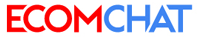
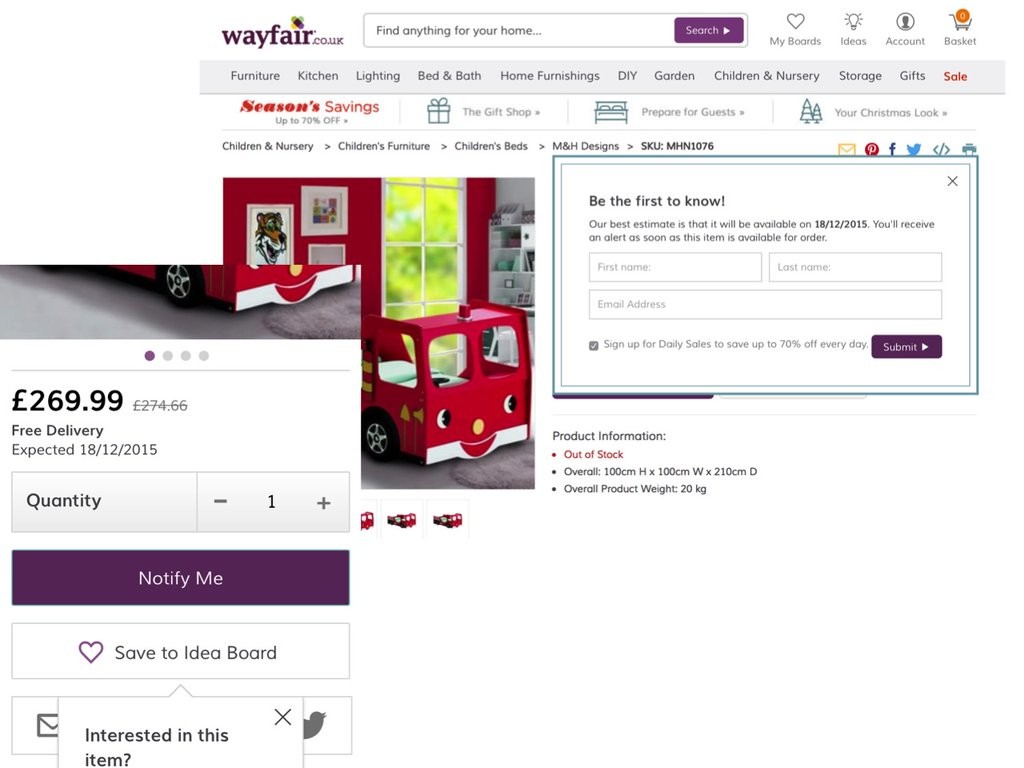
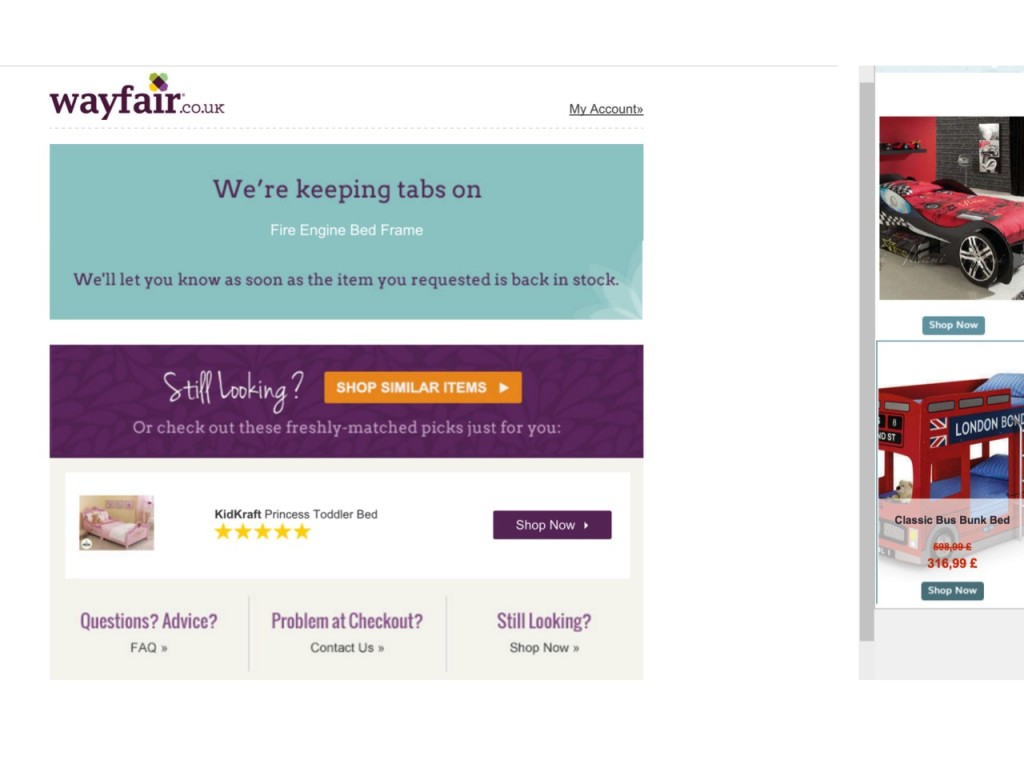
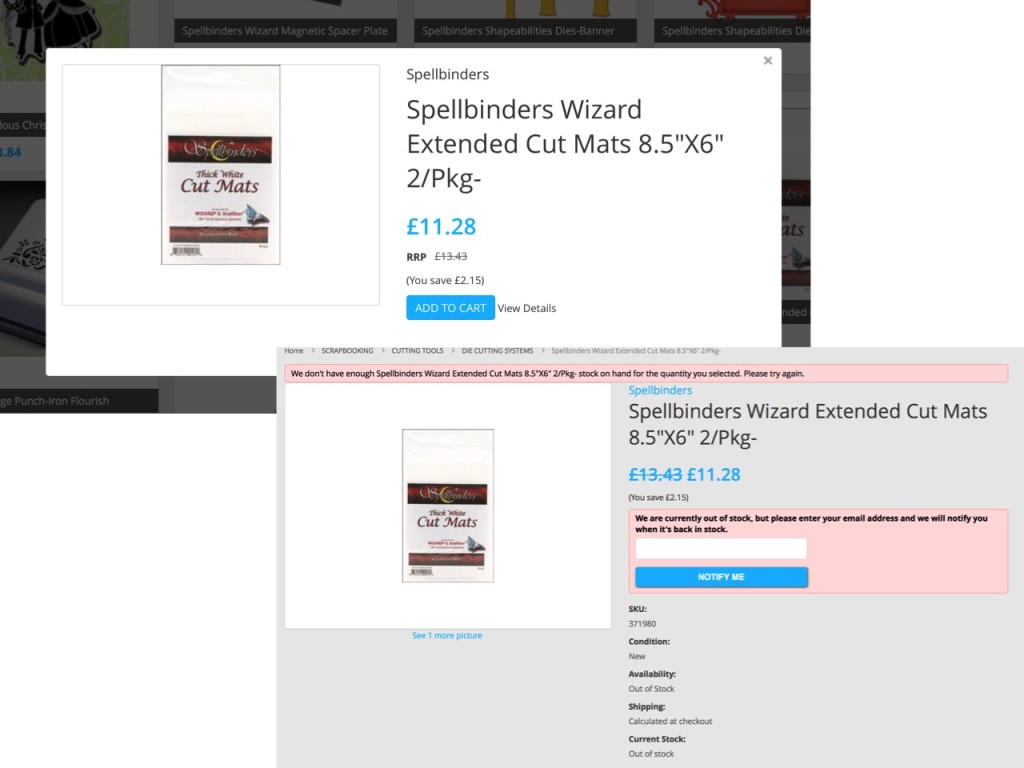
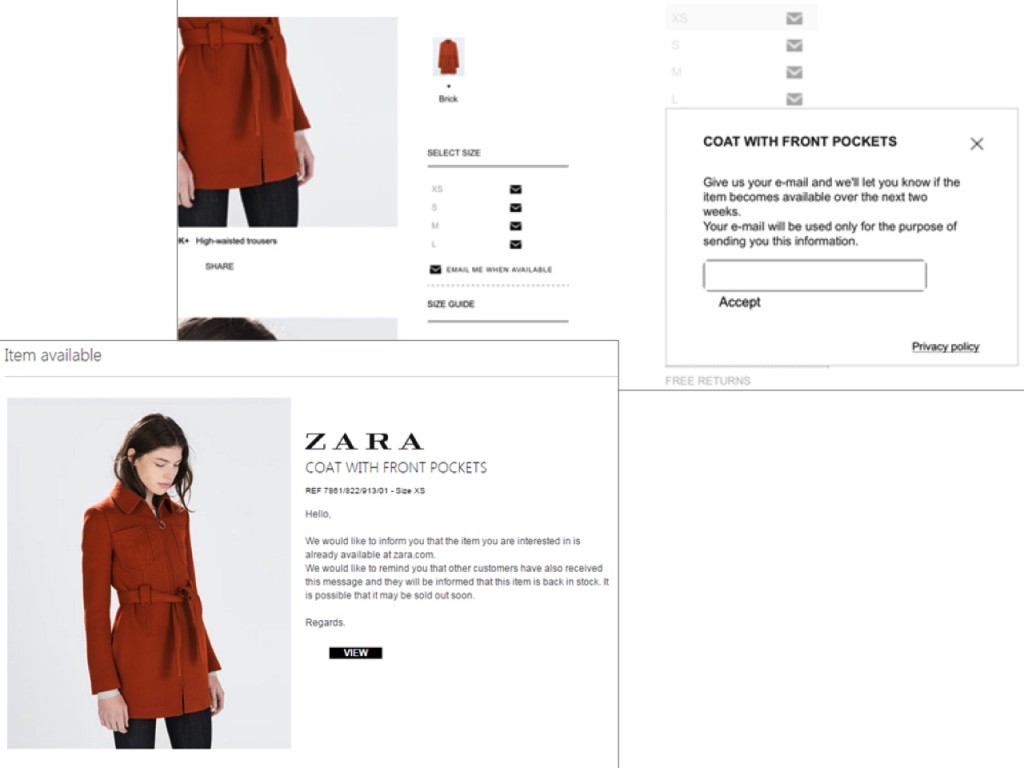
No comments